Step 1
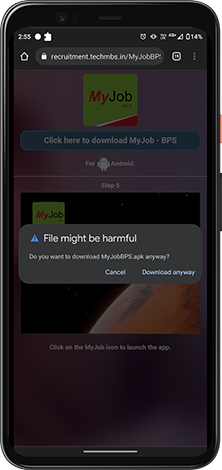
User needs to click on download button to install the APK.
Once the APK is installed user will get this prompt.
Step 2

User needs to click on the setting option
for install unknow app.
Step 3
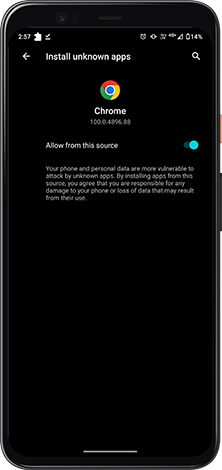
User needs to allow unknown app setting from
settings of the phone.
Step 4
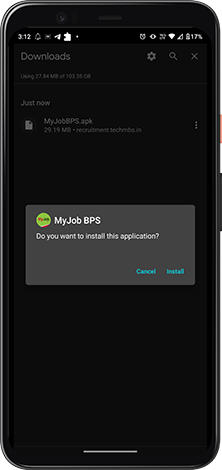
Once app setting is done.
User need to click on install option.
Step 5

Click on the MyJob icon to launch the app.
Step 6

Splash screen will flash and user
can access the MyJob application.